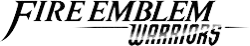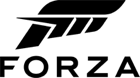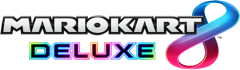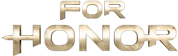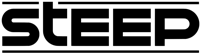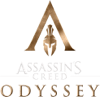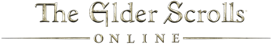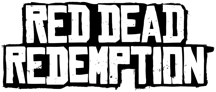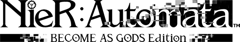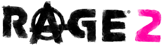BioShock: The Collection (Xbox One)
For every true fan of BioShock, BioShock 2, and BioShock Infinite comes the ultimate edition of the breathtaking trilogy, BioShock: The Collection for Xbox One.
In 2007, 2K Games first introduced us with Jack, whose plane crashed in the middle of the ocean where he discovered the entrance to the underwater city called Rapture. BioShock (2007) told a fascinating story about a powerful man, Andrew Ryan, and his dream of creating an isolated utopia that fell apart due to greed and thirst for power.
This first-person shooter with RPG and stealth elements quickly became famous among video game fans with its memorable characters like Little Sisters and Big Daddies. Moreover, many of the player’s decisions throughout the game had a direct impact on how the story would end. This created a more personal feeling towards the game that made fans play it over and over again.
BioShock 2 (2010) takes places eight years after the events from the first game. This time the players are in the role of Delta and need to fight through Splicers with different weapons. The second part also offered a multiplayer mode for a story-driven prequel to the plot.
In 2015 BioShock Infinite was released, and the fans had the pleasure of enjoying the well-known mechanics, gameplay, and themes, but in a different setting. The protagonist, Booker DeWitt is fighting through the mysterious city of Colombia with the help of AI-controlled Elizabeth. The two uncover some of the deepest and darkest secrets of the airborne city.
BioShock: The Collection for Xbox One includes all three games, remastered in 1080p with all single-player add-on content, the “Columbia’s Finest” pack, as well as the Director’s Commentary.
How to redeem a code on Xbox console
Press the Xbox button to open the guide, and then select Store.
Press the View button to open the side menu, and then select Redeem.
Enter the 25-character code, select Next, and then follow the prompts.
How to redeem a code from a PC or mobile browser
From a web browser, go to redeem.microsoft.com.
Enter the 25-character code, select Next, and then follow the prompts.