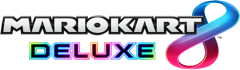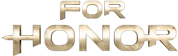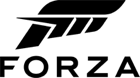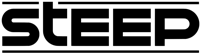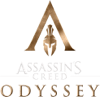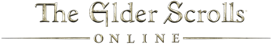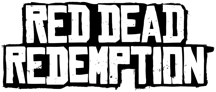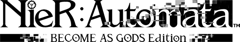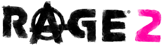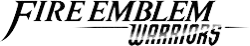
Fire Emblem Warriors (Nintendo)
If you are looking for a Nintendo Switch exclusive that’s really worth your time, then we suggest you try Fire Emblem Warrior. This ambitious crossover between Fire Emblem and the Warrior series will put you on the edge of your seats as you use your blades to fight through hordes of opponents.
Whoever played Dynasty Warrior games knows that these games have a fighting style unique to them and this game is no exception. Follow the legendary Fire Emblem heroes Marth, Xander, Ryoma, Chrom, and others in an epic face-off with the Chaos Dragon.
An amazing blend of new and old – This game is filled with characters that have a long history behind them but also with new favorites to keep things fresh and interesting. Battle them all across a brand new kingdom and prove your worth.
Create amazing combos – It’s always about the combo and Fire Emblem Warriors allows you to pair up different heroes to overcome unique battles throughout the game. You can even switch between heroes mid-combo.
Find your own fighting style – With an amazing roster of heroes you’ll be hunting for those that have the right moves, weapons, and special abilities that suit your particular approach to the game. Use these skills and equipment to win duels as you explore the unique world of Fire Emblem Warriors. Watch out though, the enemies have their own tricks as well.
The Kingdom of Aytolis is in your hands so gather your heroes, develop a strategy, and defeat the Chaos Dragon.
How to redeem
Select “Nintendo eShop” on the HOME Menu to launch Nintendo eShop.
Select the account you want to use.
Select “Redeem Code” on the left side of the screen.
Enter the 16-character download code.
Some retailer cards for Nintendo Switch software will include both a Control Number and a Download Code. Make sure that you are entering the Download Code (usually begins with a B, no hyphens in the number) and not the Control Number (usually begins with an S, has hyphens).
Any letters and symbols not used with prepaid codes (i.e. O, I, Z, commas, hyphens, etc.) will be disabled from the on-screen keyboard.
Select “Confirm”. The software will begin downloading once the code is confirmed.
The software icon will appear on the HOME Menu, with a download status bar. The status bar will disappear once the game download is complete.